We understand that things happen and situations change, but we hope you had a good experience with us!
Unfortunately, once a member leaves you can no longer reapply to join again down the road.
Are you sure you want to leave us?
.svg)
How to Grow on Youtube as a Designer
Learn how to create content that generates new clients and new fans! 🎉
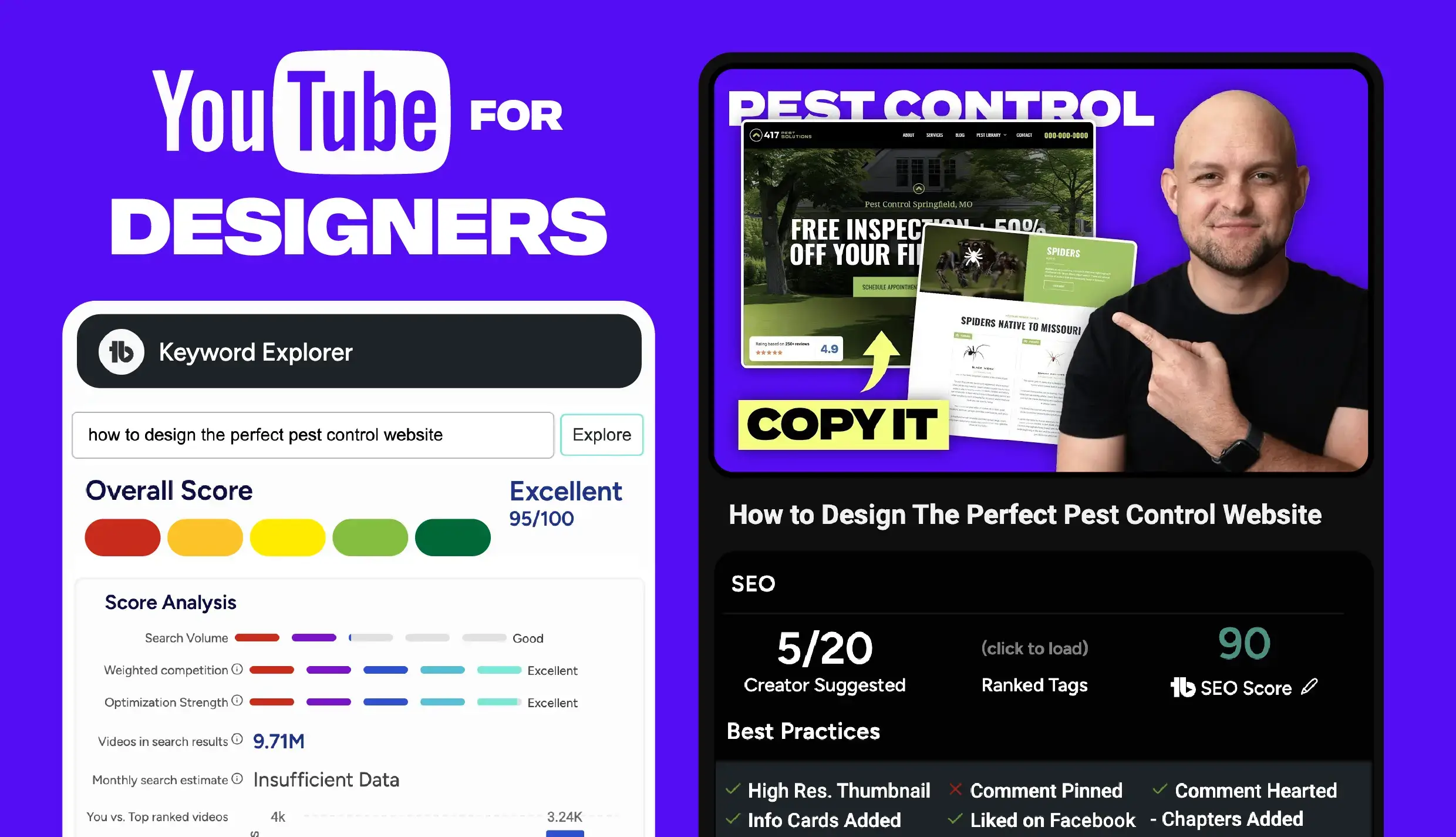
YouTube is Payton’s greatest asset for his business
- If he had to start cutting efforts for his business, YouTube would be the last to go
- It feeds almost every on of his ventures, business ideas and more
Define your purpose
- Why are you creating content?
- Reach new clients - creates more trust
- Network - create connections
- Validation - validates your expertise
- Build a brand for future endeavors
- Education (courses)
- Coaching
- Products
- Don’t start anything you aren’t willing to do forever
- It is a time commitment
- It takes time to learn and optimize
Create your content strategy
- Main topic
- Sub topic
- Video
- Video
- Video
- Example: Web Design for Local Businesses
- Doctors Offices
- How to design the perfect website for your ENT clinic
- 5 beautiful doctor website that attract new patients
- Chiropractors
- This simple chiropractor website drives 5 new patients every week
- The easiest way to create a website for your chiropractic practice
My equipment (Not affiliate links)
- Cannon M50
- Monitor
- Lens upgrade
- Lights
- Rhode pod mic
- Rhode mic arm
- Loom - for screen recording
- Screen studio - fancier, high quality screen recording app
- Tube Buddy - really important for YouTube SEO
- Adobe Illustrator - for designing thumbnails
Step 1: Finding Topics
- Use TubeBuddy
- Get SUPER specific on the keywords you’re searching for
- Use keyword explorer to see volumes, competition
- Find keywords that are specific and have excellent ratings on volume, competition
- Use power words
- Don’t go for views or subs, go for conversions, don’t be afraid to sell people on your offer
- This happens simultaneously with thumbnail design
Step 2: Thumbnails
- Show your face (as large as you can) and expressive
- Use minimal wording
- Screenshot of work
- Numbers, bright colors and arrows
- Payton’s illustrator file
- Has a bulk set of images of his face he uses repeatedly and updates every few weeks
- Plays around with what works, e.g. emojis, arrows, different fonts
- Look at different examples of what works on YouTube
Step 3: Filming
- General script (not too detailed)
- Just FLOW
- Don’t need an intro (get to the point)
- CTA in first 40%
- Over 10 minute videos perform better, have that as your target
- Podcast quality, not hollywood quality
- High energy and movement
Step 4: Editing
- iMovie or any free tool
- Minimal editing
- Don’t worry about the “ums” and pauses
Step 5: Uploading and optimizing
- Keyword in title, description and tags
- Description
- CTA, timestamps, chapters you type up in description, referenced work, the what and why of your video
- Cards - CTA links that pop up in the video, put them in first 40% of video
- Endscreen
- Optimize in Tube Buddy
- Add your title to your description and in your tags
- Tube Buddy also gives recommendations and an SEO score you can use to optimize before you make your video fully live
Payton’s examples:
To Get New Clients
To Sell Products
To Sell Education:
Q&A
Q: How do you juggle content creation and your business?
A: Understand that it is part of your business, not separate. Set aside a morning or one full day for YouTube to film. Make it a priority.
Q: How do you schedule your videos and content planning?
A: Recommend using Notion to schedule content in cards. But sometimes it’s more ad hoc, so will do it more randomly without a schedule. Just do what you can and post when you can to find a schedule that works for you.
Q: What’s the best way to create thumbnails?
A: Payton thinks of his topic and thumbnail at the same time. Take a look at what’s worked for other videos and what you can repurpose and improve upon. Also keep in mind creating something that is also what you would want to watch. Also can use logos of well known brands, those perform well. Can use Tube Buddy to A/B test different thumbnails.
Q: Do you post anywhere else, instagram or tik tok?
A: Not a big focus until recently. Those platforms are better for finding other designers rather than prospective clients. So just ask yourself if the people you are targeting are on those platforms and if so, then post on those platforms.


